Nightbot Support
If you want to give your users the power to create clips themselves - no matter which platform you are streaming on* - you can do so! Here's how:
- Create a NeatClip API key
Create a NeatClip account and create an API key here. - Setup Nightbot on your channel
Sign up for Nightbot, give it moderator status and make it join your channel here. - Add a custom command to NightBot
Add the following command to Nightbot here:$(urlfetch https://api.neatclip.com/v1/clip/create.php?api_key=INSERT_YOUR_API_KEY_HERE&stream_url=INSERT_LINK_TO_YOUR_CHANNEL_HERE)
Of course, make sure to replace the
INSERT_YOUR_API_KEY_HEREwith your own NeatClip API key andINSERT_LINK_TO_YOUR_CHANNEL_HEREwith the link to your channel. For the command name on Nightbot, use!clip.
Here's an example of how the command looks like in Nightbot:
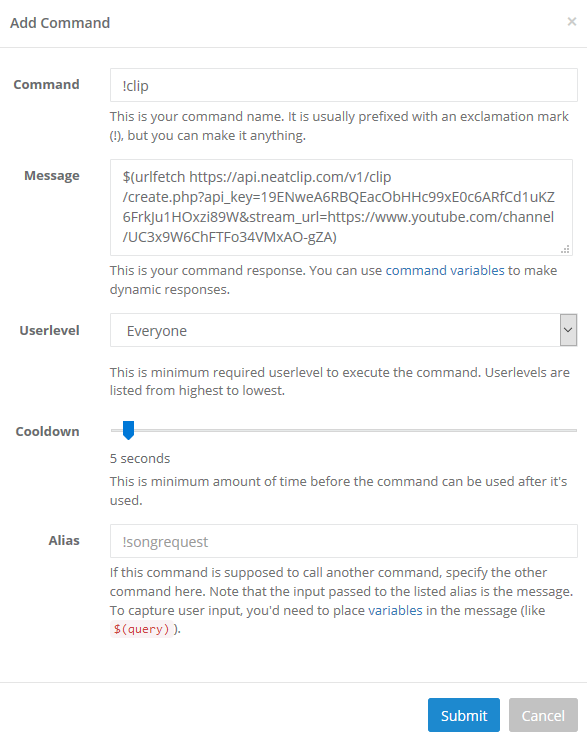
If you completed all three steps and are live, make sure Nightbot is in your channel. Then, all users (or only moderators if selected in step 2), can create a clip using the following command:
!clip
Seconds later, you should get a working clip link in the chat. Here's an example:
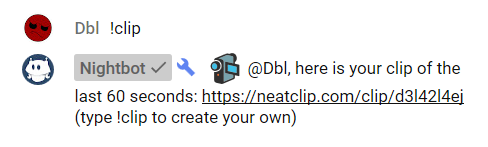
* Currently does not work for Mixer, but we're working on it!